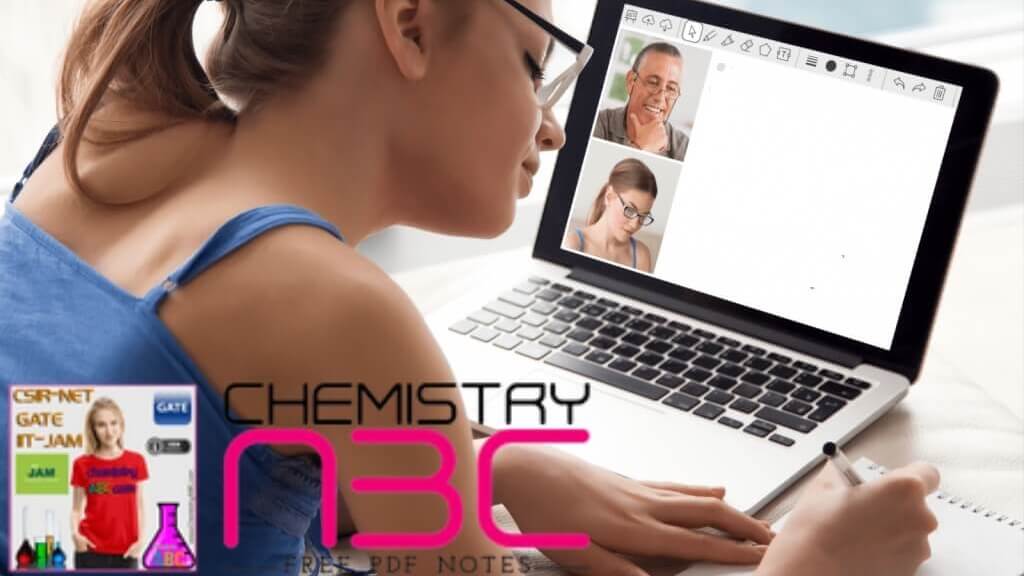To make an embedded video autoplay, add “&autoplay=1” to the video’s embed code right after the video ID (the series of letters that follows “embed/”). Embedded videos that are autoplayed don’t increment video views.
Embed a video or playlist
- On a computer, go to the YouTube video or playlist you want to embed.
- Click SHARE
.
- From the list of Share options, click Embed.
- From the box that appears, copy the HTML code.
- Paste the code into your website HTML.
- For network administrators: You will need to add youtube.com to the firewall allowlist.